Any learning process is interconnected with note-taking.
We take notes when browsing websites, grasping the necessary information from books in a library or at home, and while listening to the lecturer. In today's digital age, traditional note-taking methods are replaced or supplemented by various technological tools to accommodate learning styles. The abundance of educational video materials drew forth the need to take video notes - a modern approach to note-taking by capturing essential information from video content to enhance comprehension and retention. Although very similar to ordinary note-taking, taking video notes has its peculiarities.
So, in this article, I’ll try to cover what video notes are, their importance, benefits, creation methods, and how to apply them in education and professional settings.
What are Video Notes?
There are two perceptions of video notes: one refers to the creation of short videos that describe the purpose, content, and expected outcome of the material presented; the other, on the contrary, refers to writing down the main points or key takeaways and summarising the idea of the video content to be used either for education or for entertainment and general development. We're going to talk about the second approach, which is all about making the most of visual and auditory learning by capturing information in video format.
Video notes are valuable tools that enable note-takers to extract key insights and details from videos for later reference. They can be written alongside the video timeline (for example, with the help of Saima) or in a separate document, allowing users to revisit and review specific sections efficiently.
Importance of Video-Note Taking
There are various scenarios where you have to take video notes, especially during online classes. Let’s confess that we can’t rely on our ability to retain information (especially if it is not that interesting and is done rather for learning purposes) without taking notes. Video-note taking is essential for active engagement and information retention. It helps video viewers stay focused during content consumption and consolidate theory by summarizing complex topics into digestible points. 
Benefits of Using Video Notes
Continuing on the topic of the importance of note-taking in education, let’s look at some benefits of the video notes skill:
Improved learning, comprehension, and retention: Active note-taking while watching a video ensures engagement in the topic, thus facilitating understanding and better content retention. Breaking down the information into manageable segments is more effective than passive watching.
Focus and attention: Getting distracted is a common thing during learning. However, when we engage our minds with the necessity of taking notes, we automatically tend to stay on track and not miss any important points.
Organization and clarity: With the help of note-taking, we make the information clearer and easier to remember. Besides, by applying a logical organization of the key points, we can make the most of note-taking skills for exam preparation or a presentation.
Skill development: Certain disciplines, like dance, art, or music, require constant improvement of skills and techniques. So taking notes while watching a video performance allows one to analyze and improve own practice. On the other hand, in sports, players or coaches usually practice footage, so taking notes here also results in identifying the areas for improvement and working on them.
How to Take Notes From a Video?
At this point, we have two tasks. First of all, there is a pre-note planning with a few tips to take into account. These include location pick-up, i.e., where you are going to store your notes (on paper or in digital format); note-taking format (columns, outline, or any of the preferred note-taking methods); and video preview - check the length of the video to get an idea of how many notes you’ll need to take. When this is done, it is high time to pass to the note-taking itself. There are plenty of various tips, but we’ll explore the most useful ones:
Prepare Tool
People usually take notes in a notebook, notepad, or a digital note-taking app. So if you have already selected a suitable device, get it ready. If you are going to use digital note-taking tools, make sure you have familiarized yourself with their functions to avoid panic and waste of time.
Active Listening
Focus on the video content. Here you may need to pause or adjust the video playback speed to your comprehension pace. Besides, some people prefer turning on subtitles and transcription (if available) because sometimes seeing the text spoken helps to memorize it better. This feature is especially useful for non-native English speakers, who may have frustrations keeping up with the video pace.
Use Keywords
You can either write down your keywords or phrases to summarize key ideas or capture the key terms, dates, names, or topics from the video. They are usually shown as titles to subtopics during a video.
Organize Notes
Use headings, bullet points, or outlines to logically structure your notes. Some videos (depending on the source) may have time stamps or chapters, which are very helpful for the organization of your writing.
Add Context
Include contextual details to reference specific sections later. Try to use your language and avoid complex sentences.
How to Create Effective Video Notes?
I hope the tips above will help you get a clear picture of the note-taking techniques. Anyway, if you are still confused about how to take notes from a video effectively, let’s highlight the 3 major clues:
Be Selective: Don’t put down every detail. If you have enough time, you can quickly preview the video material to get a general idea and, afterward, pass it to scrutiny. Focus on capturing essential information rather than transcribing.
Use Visual Aids: Incorporate diagrams, charts, or sketches - whatever suits you - to illustrate concepts. If the video has important graphics, you’d better pause and recreate them in your notes as well, or make a screenshot (in case of digital note-taking).
Review and Revise: When you are done, review your notes to make sure there is no information missing, all the topics are separated, and key information is highlighted, and check if there are any points to be presented in a more comprehensible manner. After a thorough revision, you may write a summary of the video since summarization is the best way to retain information and reinforce learning.
Video Notes for Education
In modern educational settings, video lessons can easily supplement (if not compete with or even replace) books since they allow us to get a walk-through and have an idea about what we are going to deal with. Taking video notes helps boost productivity in e-learning by bringing over brain activity and keeping us on track. No learning process is possible without taking notes as one of the ways to reinforce and retain the material. Students can use video notes to prepare for exams, clarify concepts, or collaborate with peers.
Video Notes for Professional Learning
Do you think that video notes are only for students? No way! From a philosophical point of view, we are all students or learners moving forward along our life journey. At first, we learn to get relevant education, and then we build our careers again by learning and leveraging the knowledge at the core. We attend video conferences and meetings and watch specialty-related material. Here note-taking is an inseparable tool that streamlines experience acquisition and promotes continuous professional development. Video notes keep professionals updated on industry trends, document training sessions, or summarize meetings for future reference.
Video Note-Taking Apps
Technology never stays stagnant and as a result, we are offered a variety of supporting tools for any activity. Note-taking is no exception. Several apps facilitate video note-taking, offering features such as timestamping, annotation tools, and cloud storage. Popular options include Microsoft OneNote, Evernote, and Notion, which allow seamless integration of video notes with other digital content.
Another AI-powered Chrome extension, Saima, came up with an innovative solution that combines video-watching and note-taking features at a time. This personalized video speed assistant is equipped with an amazing feature that automatically pauses the video upon a click and opens a notes window with a captured fragment of the part to which the note relates.
Conclusion
Remote learning and online peer learning have brought forth the necessity of taking video notes. They are valuable tools for information and knowledge management. Video note-taking is not just a trend; it is a significant breakthrough in the way we capture and use information. It is a combination of the depth of video content and a personal touch of handwritten or typed notes. The use of video note-taking is crucial for educational institutions and businesses to adapt to an increasingly digital world. It emphasizes efficiency, understanding, and collaboration and proves how technology can enhance our cognitive abilities, making learning and working more effective and enjoyable.