
Be efficient
Automatically skip long pauses and silences, making your video watching efficient and time-saving.

Watch more
Consume more in less time, ensuring every second is packed with valuable content.

Focus better
Skip irrelevant pauses, focusing only on the essential parts of the video, improving comprehension and retention.
Tune out the pauses to tune in
to the content
Stay laser-focused
Enable Skip Silence, and our AI will seamlessly skip annoying silent parts in real-time, allowing you to concentrate fully on the content.
Cut the silence and
save time
Skip Silence cuts out irrelevant silent parts, allowing you to watch more content in less time while maintaining full comprehension.
No pauses,
just productivity
Stay fully engaged with content that keeps flowing without interruptions. Saima will help you make the most of your time with efficient video watching.
This is a great extension it has increased my productivity a lot and saved a lot of time for me when studying courses or viewing tutorials

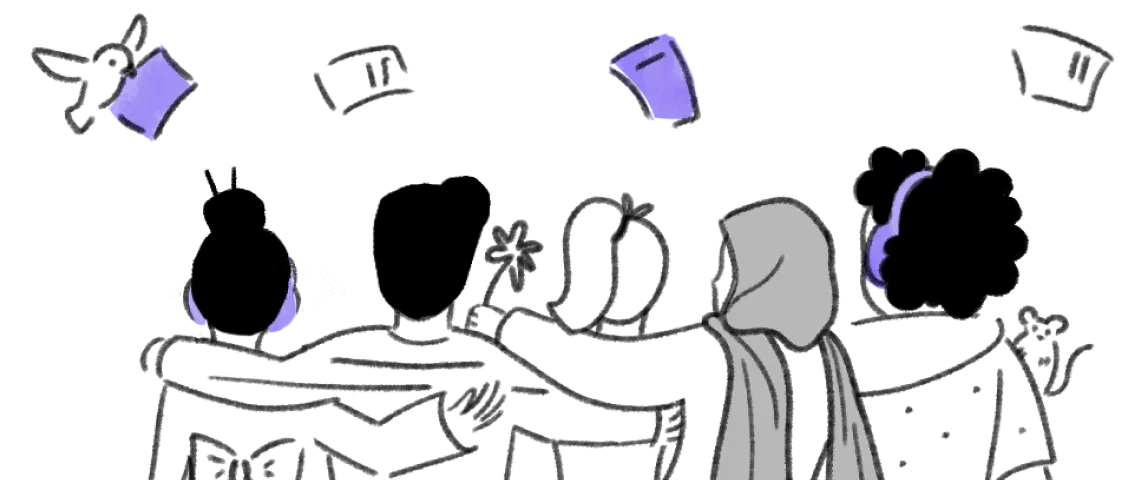
From students to CEOs,
time is gold
Personal
Keep the flow and stay fully engaged in your studies by cutting all those time-wasting pauses

Educational
By keeping students engaged and focused, Skip Silence contributes to higher academic success and satisfaction

Enterprise
Skip Silence helps employees get through training videos faster, which is a path to quicker revenue generation

Feature combo that will
maximize your productivity

Video note-taking
Easily capture and revisit key points by taking notes directly on any video and organizing them on your dashboard.

Voice booster
Boost the voice for clear and consistent audio across all platforms. Stay focused and engaged.

Speed booster
Automatically increase video playback speed over time for ultimate focus. Achieve more in less time.
Frequently asked questions

How does the Silence Removal work?
We use advanced AI algorithms to identify and remove sections of the video where there is no speech, ensuring a continuous flow of content without unnecessary interruptions.
Is the Silence Removal feature available in the free version of Saima?
Absolutely! the Silence Removal feature is available in the free version of Saima. However, to enjoy the feature without limitations and have access to the full range of features, a subscription is required.
How do I activate the Silence Removal?
To activate the Silence Removal, simply enable it in the popup window of your Saima extension settings. Once activated, it will automatically start detecting and removing silences in your videos.
Will the Silence Removal feature affect the quality of video?
No, the Silence Removal feature is designed to enhance the audio quality without compromising the overall video quality. It ensures a smooth and continuous playback experience by removing only the unnecessary pauses.
Is Skip Silence backed by science?
Skip Silence is based on neuroscience research that shows how constant engagement helps the brain stay focused. By skipping long pauses in videos, it keeps the brain active and prevents distraction. This continuous flow of information reduces cognitive fatigue, maintains concentration, and improves understanding. Skip Silence leverages the brain's need for consistent stimulation, making video watching more efficient and effective.

