The shortest pencil is longer than the longest memory. This is how note-taking works.
Meetings are part of our routine and the longer they last, the less you remember. Let’s admit it; our brain is so overloaded with information that relying on it to remember a two-hour meeting is hardly possible. That’s why everyone relies on simple but magical notes. Summarizing key meeting points, writing down ideas for brainstorming, and creating charts—all these are excellent tactics for meeting notes. They are crucial to ensure all discussed details and action items are captured, especially if you know you may forget or miss parts of the discussion.
Well, you can say there is nothing special about taking notes, and there is hardly any strategy or philosophy behind it. We will argue and prove there is so much behind a simple “meeting notes” keyword, and there is so much you can do to make it more effective.
What are Meeting Notes?
Meeting notes are written records that document the takeaways and action items of the meeting. Generally, an official meeting has a responsible person who takes notes as the meeting unfolds and later formalizes them into an official record. After approval by a person in authority, the notes are distributed to relevant employees.
This is quite an effective approach but if you are a small, dynamic team that is brainstorming and there isn’t any dedicated person who will sit by your side with a pen and paper to take quick notes? Team members take on this role by making quick notes and immediately turning them into action items after the meeting.
Types of Meeting Notes
When writing down something during a meeting, we hardly think of its type. We just take notes, so naturally. But if you are a dedicated person who needs to document and formalize everything, you’d better know the types of meeting notes.
Business meeting notes: A summary of key points
Weekly meeting notes: An outline of weekly progress
After meeting notes: Quick recap of what is done and an observation of what to do next.
Why Use Meeting Notes?
Meeting notes, whether shared or personal, are materialized thoughts that the team can later use for different purposes. Use meeting notes
As a reminder: Meeting notes ensure all employees, whether present or absent, stay informed about decisions, tasks, and deadlines set during a meeting. They ensure clarity and accountability across the team, facilitating effective communication and follow-up actions to achieve their goals.
As a Team Reference: Meeting notes ensure everyone is on the same page by preventing misunderstandings or disagreements about the topics covered in a meeting.
To Save Time: Because notes document the details of past meetings, there is no need to waste time revisiting or debating about the meeting.
To Assert Ownership: When taking meeting notes, be sure to record how specific decisions were reached and by whom. This preserves the organization’s decision-making process and enhances accountability among team members.
Taking Notes: What You Need to Cover
To save every second of the meeting, you can simply audio or video record it. But what is the true value of this format if your team won’t agree to waste another two hours listening to the audio to recall the meeting? To craft meeting notes that truly stand out, let’s look at some essential points.
Key points from the agenda: Make sure to have a brief recap of the agenda topics covered, along with the action plan moving forward and general meeting summaries.
Actions to be taken: Stamp the date and time, and mark your calendars to make sure everyone knows when and where this epic meeting will take place. Also, roll-call! Let’s see who is bringing their A-game when it comes to both collaborative notes and taking personal notes.
New ideas raised: Meetings often unveil groundbreaking ideas. Capture these innovative ideas for future reference and exploration. Do not let those lightbulb moments fade into nothing! Taking meeting notes and highlighting them is essential for success. These are the gems that could change the game.
Any questions that arise: During meetings, questions may arise that are resolved on the spot or require follow-up. Documenting these ensures no important issues are overlooked.
Key decisions made: It is crucial to document both the next steps and deadlines for any action items discussed during the meeting. Make sure to attach any necessary documents to complete the report.

Importance of Collaborative Note-taking
Let’s slightly change the direction of our discussion and add one component to our keyword, “collaborative notes.”.
Collaborative note-taking is a team effort where ideas collide and solutions emerge. It is about sharing insights in real-time, ensuring that all the puzzle pieces are in place. In short, we are talking about classical brainstorming that is documented. So here are some factors that highlight the importance of collaborative note-taking.
Make meetings more productive.
Taking meeting notes helps you actively engage and retain information. It is common to lose focus during meetings, but documenting the discussion keeps you attentive. So, whether you are using pen and paper or digital tools, note-taking, especially in cross-functional collaborations, helps you stay engaged.
Improve knowledge retention
All the meetings are some kind of knowledge sharing, and if you are not scrolling memes during the meeting, you will learn much. Leaving a meeting and realizing you have already forgotten crucial details can be frustrating, a phenomenon known as Ebbinghaus’ forgetting curve. However, actively taking notes during meetings acts as a powerful tool. Numerous studies have highlighted the role of note-taking in enhancing memory retention. You can always revisit and refresh your memory, especially if your notes are digital.
Keep the team organized
Thorough meeting notes, including business note-taking, are invaluable during project intensification, especially in agile methodology. In addition, reviewing past notes confirms shared information, debates, and decisions. This lets you inquire about task deadlines and project milestones' progress with your team.
Question a team member’s interest and involvement in the project who has joined the meeting without a laptop and open notes app or a pen and paper.
Improve async communication
Scheduling conflicts are inevitable in the workplace. By taking notes for meetings and sharing them with those who could not attend, they can access the same information as those present. This saves time in catching up and reduces the need for follow-up meetings.
Effective methods for taking meeting notes
We are halfway through our article and note-taking already feels like a hard skill. Here is more to your knowledge about taking meeting notes.
The Cornell method
Ever heard of the Cornell system for note-taking? It is like dividing your notes into three distinct zones on a page: left, right, and bottom. The left side is where you take the meeting notes and the core concepts discussed during the meeting, while the right side delves into the small details behind each concept. At the bottom, you reserve space for a concise summary of the entire meeting. It is a structured approach best for linear learners, which helps you grasp and capture the big picture and the crucial specifics.
The Quadrant method
The Quadrant method is a simple yet powerful technique for managing tasks and follow-up items. You divide your page into four directions, each labeled with headings like “my action items,” “delegated tasks,” “questions,” and “general notes.” During the meeting, you write down relevant information in the corresponding quadrant, helping you stay organized and ensuring nothing important slips through the cracks.
Mind mapping
A mind map consists of graphics representing various ideas and concepts discussed during the meeting, making it perfect for visual note-takers. Meeting note templates also come in handy in this case. Start by pinpointing the central theme and placing it in the middle of your page. Then, include related subtopics, further expanding into more detailed points as ideas surface during the meeting. Ultimately, your mind map should resemble a flowchart, connecting several subtopics regarding primary meeting notes. This non-linear note-taking approach proves especially effective in brainstorming or strategic meetings.
Outline method
In the Outline method, team members use the pre-shared meeting agenda as the framework for note-taking. You capture the key points from the agenda and as the meeting progresses, you record notes under each agenda item.
How Saima can help you take meeting notes
We already know that efficient note-taking is critical for retaining key insights from meetings, but traditional methods often leave gaps and can disrupt your focus. Saima addresses these challenges by transforming the way you capture and use meeting notes, particularly when video content is involved. Let’s take a scenario where a responsible team member video recorded the meeting and the rest of the team needs to get the highlights. Here is how Saima can help.
Real-Time Collaboration and Note-Taking
Gone are the days of passive viewing. With Saima, you can take real-time notes directly linked to specific moments in the video so if anyone needs more information, they can click the note and get straight to the very point it is annotated. This feature is particularly beneficial during collaborative meetings or training sessions, as it lets team members interact through comments, tags, reactions, and voice notes.
Enhanced Team Communication
Saima's collaborative workspace, Saima HUB, keeps all notes, discussions, and associated video materials centralized. Your team can share notes, engage in threaded discussions, and quickly locate key takeaways without sifting through lengthy recordings.
Streamlined Review and Action Planning
With Saima, notes are downloadable as PDFs, providing easy offline access and seamless integration into your team's task management workflow. You can efficiently translate notes into actionable items, assign tasks, and track decisions made during meetings.
By incorporating Saima into your note-taking process, you enhance comprehension, streamline collaboration, and turn insights into actionable outcomes more effectively.
Difference Between Meeting Notes and Meeting Minutes
No, they are not the same! Let’s be clear about this once and for all. 
Meeting notes and meeting minutes, while both capturing discussions and decisions made during a meeting, serve distinct purposes and cater to different needs within a team, or organization, or while engaging in online collaborative learning.
Meeting notes, as their name implies, are mostly personal records of what transpired during a meeting. They serve as a way for individuals to write down essential meeting notes, including key points, ideas, action items, or any other information they deem important or relevant to them. Unlike meeting minutes, which are typically formal and structured, meeting notes are often informal and personalized to the note-taker’s preferences and priorities.
The primary purpose of meeting notes is to provide a reference for individuals to recall discussions, decisions, or any other relevant information discussed during the meeting. They serve as a handy tool for individuals to keep track of their tasks or follow-ups arising from the meeting. While meeting notes can be shared with team members and become team meeting notes, their primary function is to serve as a personal record and aid individual recall rather than being official documentation of the meeting proceedings.
Meeting minutes, on the other hand, serve as official summaries or historical records of what was revealed during a meeting. Unlike meeting notes, which are informal and personalized, meeting minutes are formal documents that follow a structure and format. They aim to provide a comprehensive overview of the meeting proceedings, including key discussion points, decisions made, action items assigned, and any other relevant information.
In terms of structure, meeting minutes typically include essential details such as the list of meeting participants, the date, time, and location of the meeting, the agenda items or topics discussed, key points raised during the meeting, decisions made, action items assigned, and any other relevant information.
9 Tips to Take Productive Meeting Notes
No matter which note-taking approach suits your style, adhering to guidelines can ensure your notes remain effective and beneficial.
Choose a note-taking method
This may take a while to choose the method that best suits you. Note-taking should be about productivity, so if mind maps take a whole ton of effort, it’s definitely not for you.
Take notes before the meeting
Effective meeting notes often begin before the meeting starts. Read the meeting agenda, if available, as your starting point. Get into the topic and write down questions, if there are any,
Stick to a template
Using a pre-designed template before each meeting is a fantastic time-saving strategy. Just duplicate your template as the meeting begins, and you can immediately begin organizing and structuring your notes.
Go analog
Research suggests that writing by hand aids learning and memory more effectively than typing. By using pen and paper instead of laptops, distractions are minimized, allowing for better focus and active participation during meetings.
On the other hand, if handwriting is more challenging (in case the language is not your native language) and you feel more confident using tools, find those that will help you organize your notes on the go.
Use codes
Shortening sentences and employing abbreviations can expedite note-taking. In addition, using basic codes and symbols enhances efficiency. For example, you can highlight questions with a ❓.
Don’t write every single thing down
Keep in mind that meeting notes differ from meeting minutes. Focus on capturing key ideas, outcomes, and agreed-upon next steps rather than attempting to transcribe every word. You can always add more context after the meeting concludes, if necessary.
Record meetings
In situations where the stakes are high and a particularly crucial meeting is underway, it is advisable to forego live note-taking and opt for video or audio recording instead. Alternatively, you can utilize a free transcription service to document the entire discussion.
Share meeting notes
Your notes are important for sharing meeting insights, ensuring that all relevant individuals can access them effortlessly. This encompasses attendees, absentees, and anyone who could benefit from the information contained in your notes.
Create action plan
After sharing your notes, the next crucial step is the task assignment. This post-meeting phase involves transforming your notes and action items into tangible deliverables within your task management system. Everyone involved must understand their responsibilities clearly, ensuring effective follow-through on tasks delegated during the meeting.
How to turn meeting notes into action items
If you follow the tips you talked about so far, your ideal meeting notes should include everything you need to turn them into action. Here is an ideal meeting note example:
1. Introduction
- Meeting purpose
- Participants
2. Topic 1
- Key points
- Action items
3. Topic 2
- Key points
- Action items
4. Summary
- Main takeaways
- Next steps
What mistakes to avoid when taking meeting notes
Mastering meeting notes is a matter of time and practice, so when working with notes make sure you avoid these few mistakes:
Trying to capture every word: If you need every word, just record the meeting.
Not preparing beforehand: If you don’t know what the meeting is about, it will take you a couple of minutes to get into it.
Writing long paragraphs: Detailed paragraphs may be less effective than keywords.
Writing things you don’t understand: Not asking questions for clarification will make your notes useless.
Overloading notes with personal information: Meeting notes are meant to be analyzed after the meeting, but if they include your thoughts rather than facts, they may not have enough credibility.
Final Thoughts
Did you take notes while reading this article? Hope you did it, and if yes, here is a list of the best apps for taking notes to nail note-taking as a pro. Remember, effective note-taking is essential for capturing key discussions and action items. By mastering various methods and techniques, you can enhance productivity and collaboration in your meetings.
P.S. What skills will you gain by mastering note-taking?
Listening skills
Time management skills
Writing and editing skills
Communication skills