Have you ever got lost in your notes?
Or I’d rather say how many times a day you dig in your notes to find the necessary information. Things get really serious when you are a student dealing with an endless information flow. Whether you are working with paper notes or a digital note-taking application, the key factor here is to keep it effective and productive.
If you take note-taking as seriously as we do, we have good news. This list of the best 7 note-taking apps for students in 2024 offers top trending solutions to keep your productivity high.
Before deciding on the perfect app, take a break and learn some serious and not-so-serious facts about note-taking.
One of the studies on student note-taking reports that students who recorded notes digitally scored significantly higher than those who recorded notes conventionally. The reason behind these results may be the more convenient and straightforward access to digital notes available both via desktop and mobile.
Traditional paper notes can negatively impact students’ learning capacity, being highly dependent on handwriting speed, attention, language comprehension, etc.
Effective note-taking is not taught to students. It is a self-acquired skill or a “spontaneous" learning strategy that facilitates learning. Therefore, the more functional and productive the app is, the more effective the note-taking is.
Multiple studies show that a high percentage (over 75%) of students use note-taking applications in classrooms.
Studies haven't proven whether doodling during lectures helps or hinders learning. But at least it keeps your hands busy and creates a masterpiece.
Studies show the average adult writes around 13 words per minute by hand, while typing speeds average around 40 words per minute. This difference explains why students using digital note-taking platforms often capture more information during lectures compared to those taking notes by hand.
10 best note-taking apps for students
You can take notes in Word or a Google document, and it can be fine for you. But if you want to make note-taking part of your learning process and have a powerful tool always in hand, you should definitely consider using one of these note-taking apps.
Saima

Fast, smart, super light, and super tricky, Saima is with you the very moment you need to leave a quick note, for example, when watching an online course. Two in one: Saima offers to take full control of the video speed, leave notes, and share them with your peers. Learning has never been so engaging and effective; discuss the video with your peers through notes and get back to your notes whenever you need them. Users love Saime for being both genius and simple, without anything extra. Saima’s AI-based collaborative note-taking tool is the next big step in maximizing study efficiency.
Evernote

One of the first, yet still popular and competitive, this note-taking application offers a bunch of features and flexibility for creating and managing notes. It can be a perfect solution for students and anyone who is used to making notes occasionally. Users creating notes with Evernote love it for its functionality, comprehensive search features, and tagging. Still, the high price is a definite holding-back circumstance.
Google Keep

Google Keep has been around for a while as an effective digital note-taking application to write down thoughts, create checklists, and set reminders—perfect for on-the-go note-taking. The interface enables you to use it for quick notes with labels, pin them, and play with colors. If you are a Google Services user, Google Keep can be super handy.
Microsoft OneNote

OneNote is part of the Microsoft ecosystem and one of the best note-taking apps. It provides a digital notebook experience with extensive organizational capabilities. Unlike other Microsoft applications, where users report a lack of intuitive experience, OneNote is quite flexible and functional. The interface of OneNote, designed to look like a classy notebook, is divided into multiple sections and pages for easy categorization of notes. If you are a Microsoft product user, OneNote is a lifesaver. In addition, if your computer supports a stylus, you can experiment with drawing on your canvas, sketching diagrams, or leaving quick notes. This functionality is perfect for brainstorming new ideas.
Apple Notes

Preinstalled Apple Notes is usually a choice by default for Apple product users, and, more often, the application is enough. It is a convenient, simple, and hassle-free application for taking personal notes for learning and reviewing them on your Apple devices (macOS and iOS). The functionality is still limited to creating checklists, adding folders, and tags, and more. Being fully integrated is more of a drawback than an advantage because Apple Notes operates only on Apple products and is not available on any other device. You can get online access to your notes through icloud.com/notes, but you will still need an account. If your academic activity doesn’t require complicated note-taking strategies and you simply need a platform available on all your Apple devices, go for Apple Notes.
Notion

Notion stands out for its customization and flexibility and goes far beyond being just a note-taking application. It offers comprehensive note-taking strategies, allowing students to create a personalized workspace for notes, tasks, databases, and more. The main benefit and reason Notion should be on your bucket list for an ultimate digital tool for education is the real-time collaboration within the network on all levels. If you want to turn your notes into shareable information and continue brainstorming with peers, Notion might be an excellent choice.
Bear

Clean, simple, yet sophisticated, Bear caters to students who prefer a clean, distraction-free environment for note-taking. This digital tool offers an intuitive design and a list of features supporting your proactive learning approach. The powerful Markdown feature enables working with photos, text, and tables in one place. The organizational system includes tagging and categorizing notes to cater to your needs and sharing them in different formats. Finally, it comes with adorable themes, in case you want to make your application look like candy.
ClickUp

ClickUp is a whole ecosystem that includes note-taking options and tons of other features for task management and collaboration. This highly customizable platform with user-friendly UI and accessibility brings all notes into one centralized dashboard, all available through desktop and mobile apps.
Ulysses

This ultimate writing app for Apple products is another pleasant tool for focused writing. Designed for Apple products, the platform has a native UI and well-thought-out features for productive writing. The application has a built-in editor and proofreader to enhance the user’s writing skills and is available in over 20 languages. The icing on the cake is the feature of downloading files in different formats, from PDFs to ebooks.
Obsidian

Obsidian offers a new approach to note-taking by creating an interlinked digital database. At its core, the platform uses text files in Markdown format. The notes can be grouped in folders and subfolders and linked to each other with hyperlinks. It means you can reference your notes within the platform. Still, Obsidian can be overwhelming with its features, especially if you need a simple note-taking app.
Comparing the Apps: Which one is the best?
So many apps and so hard to choose. To help you a little bit more, here is a table for a comfortable review.


Conclusion
If you have never thought of leveraging these digital tools for education, it’s time to experiment with taking notes at a more professional level, because they can become a game-changer in your learning speed and efficiency. Choose the tool that requires the least effort but has the most features. Prioritize simplicity without sacrificing functionality. Vote for Saima, the app that's independent of all ecosystems, devices, and operating systems. Save your thoughts while learning and without distractions.