Why do we need productivity apps?
While some people are wary of becoming overly reliant on technology, others view these tools as their compass for navigating personal and professional aspects. At its core, the magic blend of functionality and simplicity makes innovative applications inseparable companions to streamline workflows and master communication. However, regardless of the appeal of these apps, we should acknowledge that the concept of productivity varies from person to person and contains deeply individual preferences in terms of aspirations and goals. It is not a one-size-fits-all phenomenon and requires a tailored approach.
In this article, we have selected the top 10 productivity apps and categorized them based on their primary functions to help you find your perfect match. Whether you're a student cramming multiple assignments, a professional managing a busy schedule, or just someone looking to get done more in less time, these apps will boost your productivity and help you stay on top of your game.
Productivity Apps for Scheduling Meetings
Cal.com
Launched only in 2021, Cal.com has already gained popularity in the market for its fast growth and has become the most flexible app for scheduling meetings. It is equipped with more modern features suitable for businesses with little experience and larger companies irrespective of the industry. From sending automated emails to fixing appointment frequency, this software easily integrates with any existing system like CRM or any marketing platform.

Zencal.io
The key feature of Zencal.io that places it out among other similar apps is the ability to schedule more than one event simultaneously. Users can open multiple booking pages and name them however they like, adding meeting descriptions, time, and location settings. Another attractive feature is a form creation where the host of the upcoming event can add related questions (e.g., regarding the content of the meeting) before submission by the participants. Integration with multiple video call platforms allows Zencal to automatically create a meeting link and add it to the calendar of a call booker.

Productivity Apps for Creating and Sharing Screen Recordings
Loom
Need to record your webcam? Or a screen? Or maybe both? Then Loom is what you are looking for! This extremely simple-to-use app allows users to capture their screens and share them quickly without scheduling. The videos can either be shared instantly or stored in the Loom’s unlimited public cloud storage for future use. This app offers video editing features just in the browser as well as enabling users to add comments or emojis to the recordings. The sensitive videos can be protected with passwords to restrict unwanted access. Loom is an ideal solution for replacing real-time videos and voice messages with pre-recorded content, especially when information should be shared separately with several users.

Movavi
Movavi Screen Recorder is another quality-assured alternative in this category that comes with a built-in editor. This tool allows users to schedule the recording of live streams or webinars without being physically tied to a desk, positioning Movavi as a helpful application for those who value personal productivity. The wide range of such features as live drawing, annotation, and webcam overlays suits everyone, from training creators to video broadcasters, enabling them to design engaging content almost effortlessly.

Productivity Apps for E-Learning and Knowledge Retention
Saima AI
Saima AI is the world’s first video speed controller that revolutionizes e-learning and elevates knowledge retention to new heights. The developers of this speed adaptor leveraged AI algorithms and neuroscience basics to build a tool that automatically identifies an individual’s speech consumption pace and adjusts dynamically. In addition, Saima offers voice boost and skip silence features that ensure better concentration, especially for non-native learners. Simple video note-taking allows users to capture the key points right underneath the video episode and then keep or share them in Saima Hub with peers online.

Khan Academy
As a non-profit organization Khan Academy provides free online courses for everyone covering such disciplines as math, computing, arts and humanities, economics, life skills, etc. The lessons include videos and interactive elements and are suitable either for beginners or for those who need to expand ones’ skills. The platform does not offer language learning and has still to work on the delivery of the same course in different languages.

Productivity Apps for Workflow Automation and Project Management
Zapier
If you are frustrated by the number of apps used during a busy working day, then try Zapier - a genius software that connects your apps and offers a customized solution for repetitive tasks. By supporting over 6,000 applications, this tool creates custom workflows, or "zaps,” where you are the one who decides the rules. The intuitive mechanism identifies signals and executes commands across different apps, e.g. the signal regarding a new mail in the mailbox triggers Zapier to automatically save the attachment to the designated software. It works for all company sizes, especially those using multiple tools, and is suitable for aspects like marketing, finance, sales, HR, etc.

Asana
Overview: Asana is a comprehensive platform for teams or independent individuals who seek to manage projects and automate tasks and deadlines. Being relatively more expensive than other similar apps, Asana offers a wide range of features for smooth collaboration across various departments. These include creating projects and distributing tasks based on company and employee goals, time tracking, analytics, and reporting. The possibility of leaving comments on the tasks and the general mailing system makes Asana a great tool for collaboration.

Productivity Apps for Team Communication
Connecteam
Connecteam is multi-channel software that is suitable for daily use in terms of communication between teams. It offers an in-app chat with one-to-one or group messaging options and advanced features that allow users to sort and search conversations, as well as monitor who can download the content (e.g., images, documents, etc.). Another useful feature of Connecteam is its dedicated space for updates and announcements, which ensures all team members are timely informed about the major issues. Users can save each other’s contacts in the employee directory and edit any additional relevant information. Besides, there is a knowledge base where teams can share and store useful insights, documents, or whatever they like and easily access them from any location at any time.

Slack
Slack remains a dominant tool for team communication, offering both organized channels and direct messaging where users can tag each other, attach files, and bookmark important messages or documents. This app supports video messages, which are called "huddles,” and screen sharing. Slack’s activity log enables users to review or search for past events and follow tasks, which makes it suitable for seamless collaboration across the team.

Conclusion
Now that you have a general idea about the best productivity apps, it is time to reshape the way we work and learn in 2025. Whether you’re taking meeting notes, managing complex projects, trying to streamline diverse workflows, or taking your first steps in online collaborative learning, there’s always a tool tailored to your needs that will unlock your full potential and contribute to your development as an individual or a professional.
Get Saima AI free today and discover how it can revolutionize your productivity journey!