Ready to make your life easier with the best note-taking application?
In one of our articles, we reflected on the importance of note-taking for students. However, taking notes is not just about learning or studying; it is also about staying organized and productive in a busy routine. Whether you're managing tasks, brainstorming ideas, or storing important information, a reliable note-taking app can be a game changer.
As always, we have gathered some of the best note-taking apps for you with diverse functionalities. Before making your choice, explore the benefits and recommendations below on how to find the perfect tool that will save you time and elevate your productivity.
Benefits of a Note-Taking App
Although note-taking is a personal and varied practice, AI has transformed its technology and advantages. Let’s see what new benefits digital note-taking offers:
Centralized Organization: Unlike paper notes, digital note-taking enables you to keep all your notes in organized topic-based folders and access them easily across multiple devices.
Quick Search Capabilities: Advanced search functions and tagging allow users to instantly find important notes without a mess and time waste.
Easy Revision: Most note-taking apps offer the option of modifying and updating your notes effortlessly, which can cause clutter in the case of physical notebooks.
Automatic Syncing: Once you get the app, rest assured that your online notepad will be available across various devices, e.g., notepad, mobile, desktop, and web applications.
Time Management: Features like scheduling, reminders, and task management promote discipline and accuracy.
Collaboration: Share meeting notes or insights and collaborate with colleagues in real-time.
What Makes the Best Note-Taking App?
Based on diverse reviews and personal experience, the right note-taking software should possess the following key features:
Versatility: Supports various content formats like text, images, voice recordings, and handwriting. In addition, as a note-taker, you might prefer the apps that provide syncing possibilities, enabling you to access your notes from anywhere.
User-Friendly Interface: A simple, intuitive design enhances the note-taking experience. Integration with the basic operational systems also matters.
Organizational Features: Tagging, arranging by folders, and search capabilities help keep your notes structured.
AI Capabilities: Advanced AI-powered apps offer tools for transcription, voice recognition, and smart organization.
Best Note-Taking Apps for Staying Focused and Increasing Productivity
Saima
Originally designed as a video speed controller, Saima is an AI-powered software that revolutionizes video watching and collaboration. Besides ensuring higher concentration through its voice-boosting and silence-skipping features, it allows users to take notes while watching videos without the necessity of switching to a third-party app. These video notes can be neatly organized, stored, and shared with peers for collaborative learning and knowledge sharing.
Best Note-Taking App for Advanced Organization and Searchability

Evernote
Evernote is a well-established note-taking app known for its advanced search and organizational features. With this tool, you can save all your notes, tasks, or folders from other sources on one device, and its AI-powered searching feature will quickly find whatever is needed regardless of the format. What makes Evernote stand out among other similar apps is its ability to work offline.
Best Note-Taking App for Quick Notes and Reminders
Google Keep
Google Keep is a simple and effective online notepad that syncs across all Google services. The variety of notes, including lists, images, audio files, etc., can be conveniently organized on a single digital board and shared across users in real-time without additional communication. This tool promotes higher personal productivity due to its voice notes, i.e., transcribing a voice recording (when there is no time for typing) into a note.
Best Note-Taking App for Microsoft Users with multi-device syncing
Microsoft OneNote
Microsoft OneNote is free software with a rich spectrum of features, including collaborative note-taking in various inputs, incorporating web sources, adding tables or formulas, etc. Whether you are new to planning a task or a project, OneNote’s templates will simplify this process and ensure seamless organization and collaboration.
Best All-in-One Workspace for Notes and Tasks
Notion
If you are looking for a multi-functional workspace, try Notion. This tool combines note-taking, task/project management, and intense collaboration features in a fully customizable landscape. For an easier and more visible organization, Notion offers "Blocks,” where you can include various texts, checklists, boards, or media files, and "Pages,” which are your new notes. Its AI-powered assistance allows users to generate and edit texts and summarize information extracted from the notes.
Best Note-Taking App for Apple Ecosystem

Apple Notes
Apple Notes is a simple note-taking app for loyal Apple users, offering synchronization across all Apple devices. You can easily sync your notes by copying and pasting them from the desktop to your phone and vice versa. Although Apple Notes allows you to save content in multiple formats (i.e., images, texts, links, PDFs, etc.), editing or text-moving features are not supported. A built-in scanner enables fast document scanning and saving without the necessity of a separate scanning app.
Best Note-Taking App with interlinked notes
Obsidian
Obsidian is a markdown-based note-taking app with bi-linking and interlinking features, which enable users with thousands of notes to create connections between them. This allows users to have categorized notes and access them quickly without having to browse through all links. Obsidian is good for brainstorming and self-education as it suggests spending time in the app itself and isn’t suitable for collaboration or task management.
Best Note-Taking App for Task and Project Management
ClickUp
ClickUp offers note-taking as part of its larger project management suite. Quick notes are easy to format and transform into tasks or share with the Clips feature, which includes creating and sharing videos and adding visual or interactive elements. Besides, ClickUp offers note-taking templates with customizable statuses and progress-tracking options. The platform is more suitable for small teams as a task management tool.
Best Open-Source Note-Taking App
Joplin
Joplin is an open-source note-taking app with robust encryption and offline access. Supporting multimedia files, this tool offers seamless collaboration and sharing features, including generating a shareable link and other customizable options. Irrespective of being an open-source tool, Joplin prioritizes privacy and security with E2EE.
Best Distraction-Free Note-Taking App for working with plain texts
Simplenote
Simplenote is a minimalistic and distraction-free online notepad for quick and efficient note-taking across web browsers and various operating systems. While automatically updating notes on different devices, this app also saves all the edited versions of the same note, making it possible to track the changes and retrieve older information. Being designed for working with texts, Simplenote does not support images or sketches.
Conclusion
To wrap it up, note-taking apps combine a bunch of features that vary depending on individual preferences and workflows. However, all of the described tools have one thing in common: they are designed to enhance productivity and contribute to knowledge retention. Choosing the right note-taking app is crucial for simplifying operations and ensuring organization. If you’re looking for a feature-rich tool with AI-powered capabilities, Saima is an excellent choice. For those who need a simple online notepad, Google Keep or Simplenote work well.