SCORM is quite popular and is often considered the default standard for eLearning.
However, its technical nature and confusing name can be challenging for some eLearning professionals.
When looking for an LMS, you need to decide if creating SCORM courses is necessary. Understanding "what is SCORM?" is crucial for trainers and developers in deciding its role in their learning programs.
Here are the basics to answer: What is SCORM? What are SCORM's benefits? How do I create SCORM content?
What is SCORM?
SCORM is a technical specification for eLearning software. It standardizes how eLearning courses are created and launched. Learning management systems (LMS) and authoring tools are designed with SCORM in mind, ensuring they work well together. Tools that do not follow SCORM risk being isolated. You will often hear the term “SCORM courses.” What does this mean? When you create an eLearning course with a SCORM-compliant authoring tool, the output is a Zip folder. This folder is uploaded to your SCORM-compliant LMS, which then handles everything. Once published, learners can launch the course in a browser. The LMS tracks and reports their performance, with the SCORM course indicating what data to collect.
What Does SCORM Mean?
SCORM stands for Shareable Content Object Reference Model. It’s quite natural why many find SCORM confusing! However, breaking down the term makes it easier to grasp.
The two main components of SCORM are:
Shareable Content Object (SCO): These are parts of the SCORM package that can be reused across various tools and platforms. Once these elements are SCORM-compliant, they are compatible with all SCORM-supported learning platforms and tools. They are the 'assets' used in the course.
Reference Model: This indicates that SCORM is a standard. It provides a consistent set of rules for developing and using eLearning content that everyone in the industry can follow.
In essence, SCORM is a set of technical specifications designed to standardize how eLearning content is created and used.
How Does SCORM work?
Here is a breakdown of how SCORM works:
Content packaging
All learning materials for a course are put into a SCORM package. This package contains all the information an LMS needs to import and launch the content. It answers questions like “Which document should be launched?” and “What is the name of this content?”
Run-time communication
This part handles data exchange between the LMS and the content. It covers delivery and tracking. The content first “finds” the LMS, and then they communicate through "get" and "set" calls. For example, it includes tasks like “ask for the learner’s name” and “tell the LMS that the learner scored 80% on this quiz.”
Sequencing
This dictates how a learner moves through the SCORM course. It directs what happens after certain actions, like hitting the next button, and specifies which activities must be completed before moving on to the next step.
Benefits of the SCORM Standard

Now that we understand what SCORM is and how it works, let’s look at its benefits. Well, the major advantage is, of course, having an eligible system and delivering courses to users. What else? There are quite a few unexpected advantages:
Compatibility: Almost any LMS can recognize a SCORM course.
Progress saving: Students do not have to complete the course all at once. They can take breaks and continue where they left off. This feature is also helpful if the system fails or the course is accidentally closed, as progress is saved.
Feedback: SCORM allows you to assess a student's progress. For example, when students complete the course, the system shows their score or a “Course completed” status.
Clear course structure: You can create a well-organized course and set rules for moving between sections. For example, learners might need to study a lecture first, then watch a video, and finally take a test.
Modularity: SCORM courses consist of standalone units or modules. Each module can be reused in other courses within the LMS.
What Can be Tracked by SCORM?
Lesson Location
Lesson location refers to the learner's current position in the SCO, indicating their progress in the course. SCORM allows location tracking, enabling learners to resume from where they left off if they exit and return later.
Lesson Status
Lesson status shows whether a learner has succeeded in the course. In SCORM 1.2, you can track only "lesson_status," which can be complete, incomplete, failed, passed, browsed, or not attempted. In SCORM 2004, there are two statuses tracked separately: completion status (complete, incomplete, not attempted, and unknown) and lesson status (passed or failed).
This helps determine if a learner has finished a course but not mastered the content (e.g., “completed” but “failed”), or if they have mastered the content without finishing the entire course.
Session and Total Time
Session time is the time a learner spends in the current session for a SCO (shareable content object). Total time is the sum of all session times during the current learning attempt. Both SCORM 1.2 and 2004 can track these times.
Interactions
Learner interaction data gives details on how learners engage with the course. Examples may include their responses to questions and choices made in interactive elements.
Score Raw
Score raw is a number showing how well a learner did. This is based on the range between score.min and score.max. Simply put, it's the learner's score for the module, tracked by any SCORM version.
Mastery Score
The mastery score is the required passing score for mastering the module.
How To Create SCORM Content?

To create SCORM content, make sure to select a ready-to-use template from the example courses available. Begin modifying it by adding your content and choosing interactive elements to include. Numerous interactive formats are available. You just need to drag and drop your choices. After completing and previewing your creation, publish it to the LMS and download the SCORM package. Then, set up all tracking and reporting options.
Understanding SCORM Package
Definition of SCORM package
A SCORM package is a ZIP file containing contents specified by the SCORM standard. This is also called a SCORM course or module. It is known as a Package Interchange File (PIF) and includes all data necessary to transfer learning content to an LMS.
SCORM package files
Every SCORM package should include:
XML file (imsmanifest.xml): This file describes the package and its contents. It includes a unique identifier, basic metadata, resource definitions, and organization of learning activities.
Resource files: These are the components of the course, including learning activities.
Schema/definition files: These files reference the manifest file.
How to create a SCORM package
In the past, only skilled programmers could develop SCORM courses. However, now anyone can create them using SCORM authoring tools.
For example, with the iSpring Suite authoring tool, making these courses is simple. It operates as a PowerPoint add-in, granting access to iSpring Suite features in a dedicated PowerPoint tab. This allows you to transform your presentations into e-courses directly within PowerPoint.
How to Add a SCORM Course to an LMS?
After publishing, you will get a ZIP file to upload to an LMS. Once done, you just need to share the course with your learners. If you use iSpring LMS, you can send invitations by email. Enter one or more email addresses, and the recipients will get instant access to the course.
The Future of SCORM: Buttom Line
Despite being somewhat outdated, SCORM still leads the eLearning market. SCORM 1.2 and SCORM 2004 are the most widely used standards. A Software Advice survey shows that 62% of businesses use SCORM courses in their LMS for training.
However, some experts predict that other eLearning standards will become more prominent in the future. Recently, SCORM has evolved into the Tin Can (Experience API) and cmi5 formats. These new formats offer multiple features, including offline, mobile, and multimodal learning, support for PDF documents and interactive simulations, and detailed tracking of learners' progress.
Understanding SCORM is crucial for eLearning success. It standardizes course creation and management, ensuring compatibility with various LMS platforms. By aligning your content with SCORM, you improve tracking, modularity, accessibility, and online learning practices. Adopting SCORM improves training and keeps your content relevant in a digital world.