Chrome extensions are not a new thing at least for advanced users who know how to increase productivity, automate processes, or stay secure with extensions.
However, most of us ignore the security concerns. Every extension from the Chrome Web Store has Chrome Extension Permissions. Never read that part when installing an extension, right? Me too. These permissions show how extensions interact with your browser and data. Understanding them is vital for protecting personal and business information.
If you are an active user of Chrome extensions or have a plan to become one, now is the time to think about data protection. This article will give a deeper understanding of the Chrome extension permissions you are sharing when installing a new extension.
What are Chrome Extensions?
Google Chrome extensions are web programs to install in the Chrome browser and change its functionality. Most tools have extension installation tutorial so even a beginner can easily add an extension to Chrome. The most popular Chrome extension are those that introduce or modify new features to enhance the user experience. Examples of such functionality include but are not limited to:
Ad blocking
Memory optimization for improved performance
Adding to-do lists and notes
Password management
Simplifying text copying
Enhancing privacy and security during web browsing
While most Chrome extensions are beneficial, some developers add extensions to Chrome that impact Chrome’s behavior. For instance, scammy extensions inject ads into web pages, change search providers and the new tab page, or take over the homepage. The Search-NewTab extension presents an example of such a behavior, which inserts unwanted advertisements.
How to use Chrome extensions and protect your browser from scammy ones? Simply remove any vicious and suspectable Chrome extensions encountered. But, above all, try not to download untrusted extensions that lack security. Such extensions can disrupt browsing experiences and compromise user privacy and security. Review and manage installed extensions regularly to maintain a smooth and secure browsing environment. This, in turn, can have a considerable influence on improving online education with technology.
How Do Browser Extensions Work?
Browser extensions are built on JavaScript, HTML, and CSS to have compact programs that interact with web pages, changing their behavior. As a result, extensions can introduce fresh features to web pages, like adding buttons or menus, modifying the page’s appearance, or executing actions on behalf of the user.
When installed, an extension integrates with the browser and executes whenever a web page loads. Each extension functions as a mini-scale program interfacing with the browser’s internal operations. They can retrieve information regarding the web page, including its content and structure, and engage with its components, such as bookmarks or browsing history.
Extensions can be downloaded from several sources, including Chrome extension store, third-party websites, or by directly dragging and dropping the extension file onto the browser window. Post-installation, users can administer and personalize extensions, turning them on and off, hiding, or pinning them. The more you interact with extensions, the more effective the integration of extensions into your online learning environments is.

Exploring the Benefits of Chrome Extensions
The reason why we love extensions is their functionality making the browsing experience much more effective.
Productivity and Efficiency Gains
Chrome extensions provide a wide range of task management and organizational tools for those seeking productivity enhancement in professional and academic spheres. This also includes online collaborative learning journeys. Plugins such as Todoist and Evernote Web Clipper enable users to save web content like pages, articles, and PDFs directly to their notes or task lists. This simplifies the process of managing important information and meeting deadlines.
Moreover, extensions like LastPass and Grammarly optimize your workflow by handling passwords and enhancing writing quality, respectively. LastPass stores and auto-fills login details, while Grammarly assesses spelling, grammar, and tone, guaranteeing clear error-free writing. The latter is an essential factor in providing the efficiency of e-learning.
Finally, extensions such as StayFocused aid in time management by allowing users to restrict their time on distracting websites, fostering improved focus and productivity. Through customizable configurations, users can allocate designated periods for browsing particular sites, helping them improve their task schedules.
Enhanced Learning and Accessibility Features
Chrome extensions enhance learning by offering a variety of tools and features customized to the education needs of students with diverse backgrounds. From note-taking to language translators, these extensions optimize study sessions, streamline research, and facilitate collaboration. So, here are a few extensions that will help you improve your learning journey.
Saima: Saima is an AI-based video assistant that allows users to customize video playback speed to match their individual preferences and requirements, either speeding up or slowing down content. It also provides access to a collaborative annotation tool.
Grammarly: Grammarly is a cloud-based writing assistant that performs grammar, spelling, and writing style checks.
Loom: Loom is a free online screen recording tool that provides additional services like video editing and storage. With Loom, users can visually share ideas and communicate effectively, thus improving workplace productivity.
Google Dictionary: Google Dictionary stands out as a prevalent dictionary extension today, offering users convenient access to word definitions and expressions without navigating away from their primary webpage.
Momentum: Momentum is a productivity extension designed to transform the user’s new tab page into a personalized dashboard featuring inspiring quotes, weather updates, to-do lists, and more. By creating a motivational environment, Momentum helps learners focus on their studies and enhance productivity.
Security and Privacy Risks with Chrome Extensions
According to researchers at the University of Wisconsin-Madison (UM-M), Google Chrome browser extensions may target users, allowing hackers to access private information such as social security numbers, passwords, and banking details.
The study revealed vulnerabilities in how passwords are stored, including instances where they are kept in plain text within the HTML source code of major corporations’ websites such as Google, Amazon, Citibank, Capital One, and the Internal Revenue Service. This vulnerability arises from the way extensions access internal web page code. Although Google provides a wide range of extensions for various functions like calendar events, password management, ad blocking, and email access, these extensions also expose stored data to potential hackers.
Privacy Concerns
In the worst-case scenario, a dangerous Chrome extension could install malware on your computer. Alternatively, some extensions may share your search data, credentials, and personal information with third parties, harming your privacy.
Research conducted by Awake Security revealed that 108 Chrome extensions, downloaded a total of 32 million times, were collecting private data from unsuspecting users and transmitting it to third parties. Following this discovery, Google removed these tools from Chrome extension store.
Security Vulnerabilities
Malfunction: The browser extension market is gaining more traction, attracting more companies and individuals eager to capitalize on its popularity. However, not all developers prioritize thoroughness in their work. While rushing to create extensions quickly, some may take shortcuts and overlook unresolved bugs. As a result, malfunctions can significantly disrupt productivity and may even lead to unintended alterations to data.
Extensions created by cybercriminals: Finally, some extensions may be created and distributed by cybercriminals, exploiting users who fail to assess the potential risks associated with the extension. These concerns present various risks for your company, including data loss and leakage, compliance risks, and financial losses.

How to Safely Use Chrome Extensions?
Carefully selecting extensions from the Chrome web store is crucial. So, here are the top methods to guarantee the safety of your Chrome extensions.
Research the Developer/Company
Before the installation, verify the developer's credibility by looking for a full website or public profile, even if you found the extension in the Chrome web store. Download from trusted developers’ sites. Some developers may make extensions malicious later, so stay cautious. If anything seems off, try a different extension.
Use the Chrome Web Store
The Chrome Web Store is the safest option for installing Chrome extensions, being the most secure platform. With other 125,000 extensions and web apps available, you can easily discover tools for various needs, from password management to engaging online learning experiences.
Check Reviews
Reviews are essential! Reading feedback from users who have used a browser extension provides valuable insights into its performance. Based on reviews, you can assess the overall user experience and safety of the Chrome extension. If many reviews are negative, consider seeking a similar extension with more positive feedback.
Use Antivirus Scans
A trustworthy antivirus program like Bitdefender or Malwarebytes can monitor all incoming elements to your browser, including known malicious Chrome extensions, Potentially Unwanted Programs (PUPs), and any suspicious network or internal activity.
Keep the Extension Updated
Before installing an extension, make sure it receives regular updates. Outdated extensions are less secure compared to those regularly updated. Using an extension with potential vulnerabilities exposes you to risks while browsing.
Spotlight on Saima: A Case Study in Safety and Innovation
As an AI-based Chrome extension, Saima ensures digital safety through powerful security measures and data protection protocols. With a focus on user privacy, Saima employs encryption techniques to protect sensitive information, such as user preferences and browsing history.
In addition, the extension undergoes regular safety updates to address potential vulnerabilities and ensure compliance with industry standards. Saima also prioritizes transparency by providing clear and concise information about its data handling practices, empowering users to make informed decisions about their online security.
By following strict security protocols and promoting transparency, Saima ensures confidence in users, allowing them to engage with the extension safely while maximizing their online learning experience. Users can find extensive information about the product, its functionality, and the company on our official website.
How Saima Enhances Learning Without Compromising on Security
Saima enhances learning while ensuring dynamic security measures. Thanks to its adaptive video speed feature, users can avoid constant pausing and rewinding. This, in turn, adjusts playback based on individual listening pace, enhancing comprehension without compromising security.
Moreover, the Focus Boost feature subtly increases video speed to avoid distractions, enabling efficient content consumption while maintaining focus. Saima prioritizes your time by removing long pauses and silences, enhancing audio clarity for an enjoyable viewing experience. By integrating innovative features with powerful security measures, Saima helps users optimize their learning journey with confidence in their online safety.
Conclusion
To sum up, Chrome extensions have exceptional functionality, the thing we are in constant need of to save time, be productive, and respect deadlines. However, never forget the potential risks of digital tools, including extensions that can compromise your private information. By understanding the risks associated with Chrome extensions, you can make informed decisions to maximize your browsing experience. This will help protect sensitive information. In other words, implementing best practices, such as researching developers, checking reviews, and using trustworthy sources like the Chrome Web Store, can help minimize security concerns and ensure a safe and productive browsing environment for all.