In the dynamic sphere of online education, 2023 encountered a transformative approach regarding learning management systems (LMS). As many spheres of our lives are embracing digital learning, it is important to discuss LMSs and differentiate the best ones in the sphere.
Witnessing Industry 4.0, where most processes are online, from banking to healthcare and learning, it is essential to have well-performing platforms supporting the processes. And to be a valuable asset in this highly digitized world with extreme competition in any sphere, one should embrace continuous learning and upskilling.
But how do these two relate? To make learning easily accessible for anyone, we need to integrate technology into learning and take it online. While we have talked much about e-learning, its benefits, and its role in modern education, we must also discuss the role of learning management systems. What is an LMS, and what key features are required for effective learning?
What is a Learning Management System (LMS)?
A Learning Management System (LMS) is a software platform designed to create, manage, deliver, and track educational courses and training programs. It can be described as a central hub for all your learning needs, from building interactive courses and assessments to delivering them to learners and monitoring their progress. The modern learning management system has the following core features:
Content creation tools: The LMS provides tools for instructors and course creators to develop engaging learning content. This could include tools for building presentations, creating quizzes, uploading videos, and designing interactive modules.
Delivery functionalities: Once content is created, the LMS offers various ways to deliver it to learners. This might involve features like scheduling online courses, enabling self-paced learning modules, or managing blended learning programs that combine online and offline components.
Communication channels: The LMS is all about settling communication between instructors and learners. This can be discussion forums, chat rooms, and messaging tools that allow for asynchronous and synchronous communication, promoting collaboration and knowledge sharing.
Reporting and analytics: An LMS tracks learner progress and provides valuable insights into their performance. This can include features like tracking completion rates, analyzing quiz results, and generating reports that help instructors identify areas where learners might need additional support.
What to Look for in a Learning Management System (LMS)
With a myriad of LMS options available, choosing the right one for your needs is crucial. Here are some key features to consider:
Customization: Does the LMS allow you to tailor the learning experience to your specific needs? This could include creating personalized learning paths and integrating with existing tools.
Gamification: Gamification adds a fun and engaging element to learning. Look for an LMS that offers features like points, badges, and leaderboards to motivate learners and boost engagement.
Integrations: Does the LMS integrate with other tools you use, such as AI tools, your content management system, or a video conferencing platform? Seamless integrations can streamline your workflow and improve user experience.
Reporting: Data analysis and reporting tools are essential for measuring learning outcomes and identifying areas for improvement. Look for an LMS that provides detailed reports on learner progress, course completion rates, and quiz results.
Mobile learning: With mobile-first processes, learners need access to courses on the go. Choose an LMS that offers a mobile-friendly interface, allowing learners to access content and complete activities from any device.
Pricing model: LMS pricing models can vary depending on features and user capacity. Consider your budget and specific needs when choosing an LMS that offers the best value for your investment.
How Does LMS Change Online Education?
Learning management systems revolutionized online education by providing a centralized platform for effective content delivery and online collaborative learning. In addition, they facilitate asynchronous learning, enabling students to study at their own pace.
While being online, LMS fosters a sense of community through active collaborative projects and discussion forums. Its flexibility is suitable for different learning styles. In fact, LMS transforms online education while making it more interactive, engaging, and accessible.
Top 8 Learning Management Systems of 2024
It is quite challenging to pick the top learning management systems from all the available ones and be sure the list gets new names every day. What we will do now is search for LMSs that are best at providing flexibility and personalization to users while supporting their learning initiatives. From user-friendly interfaces to innovative features, these platforms reshape the way instructors and learners interact with digital education. We invite you to join us on an exciting journey through the leading LMS of 2024.
Moodle

Moodle is an outstanding LMS popular among those who want to enhance both their professional and academic growth. K–12 schools, colleges, universities, the public sector, government entities, and nonprofit organizations benefit from various features of this platform.
Key features
With features such as customization of modules, comprehensive progress tracking, and collaborative tools, Moodle manages to create an effective learning experience for all users. In addition, this LMS seamlessly integrates different tools and approaches to develop an inclusive and dynamic learning management system.
Moodle LMS Pros
An open-source platform offering cost-effective solutions
Ensures the data protection of the users
Meets the evolving needs of professors and learners
Moodle LMS Cons
Advanced customization requires strong technical skills
No customer support
Outdated UI
Canvas

Canvas’ inclusive nature and design satisfies the academic needs of learners of all levels. The list includes K–12 education, corporate training, and higher education. What is more, Canvas provides various features that facilitate mixed learning experiences, including both in-person and online training.
Key features
Canvas provides a user-friendly interface that is both useful and engaging for teachers and students. In addition, iOS and Android mobile applications enable learners to access course content from any location and engage in insightful discussions, even when moving from one place to another. This platform expands its functionality through third-party integrations while promoting compatibility and boosting the overall user experience.
Canvas LMS Pros
User-friendly interface, which simplifies the e-learning experience
Advanced analytics and reporting tools
Supportive and active community
Mobile accessibility, which allows learners to access course content through smartphones and tablets
Canvas LMS Cons
Access to essential features is limited
Full features are available at a high price
Lack of customization makes it difficult to personalize the online learning experience
No pricing transparency
Course content copy is unavailable
TalentLMS

TalentLMS ensures an easy and quick implementation process, with a user-friendly course creation system. It comes with a library of pre-built courses, which speeds up the transition process from contract to active user. Supporting common file types and over 30 languages, this platform is suitable for a global workforce.
Key features
TalentLMS engages learners with fun and engaging activities. It also uses an automation system to avoid repetitive tasks and significantly helps to track and monitor learners’ progress. Last but not least, this platform enables learners to access the lessons from any device and even offline.
TalentLMS LMS Pros
Makes learning easy and enjoyable
Enables easy customization of the application
Learners can build and sell courses created by themselves
Clear instructions and interface
TalentLMS LMS Cons
Lack of customer support (no chat tool)
No rich content variety
The forum discussions should be improved
Upload limits
Premium plan (billed annually) may be costly
Blackboard Learn LMS

Blackboard Learn LMS provides a learning management system with extra modules to improve the learning and training team’s experience. With over two decades of experience in the sphere, Blackboard Learn is a leading choice in higher education when it comes to course content management. Its longstanding presence in this field allowed it to continuously develop and enrich the product and its features.
Key features
Blackboard Learn LMS presents a strong content management system that motivates educators to effectively create and share course materials. The platform also offers a variety of assessment tools, such as rubrics, quizzes, and assignments. These will help instructors grade students’ performance more effectively.
Blackboard LMS Pros
Satisfies a wide array of educational needs
Great support for content management and assessment
Offers communication and collaboration tools
Blackboard LMS Cons
Some users have stated that the interface is less intuitive
Pricing is quite high
iSpring Learn LMS

iSpring Learn LMS facilitates learning and training in fields such as education, retail, healthcare, etc. Trainers can easily create and upload new courses in various formats while promoting interactive learning. In addition, iSpring Learn also offers customization options, like labeling for personalized branding.
Key features
This platform offers flexible on-site installation for a wider client base. It is user-friendly, which makes the process of assignments and quizzes much easier. You can quickly set role preferences and permissions. Another significant feature that is worth mentioning is that it provides detailed assessment reports for better analysis. The pricing is adequate, making the system accessible for organizations varying in size.
iSpring LMS Pros
Effortless content management
Effective user management
Reporting
Training management
Learner Portal
Mobile applications with user-friendly interface
iSpring LMS Cons
Sometimes the system might encounter difficulties with uploading some files
Limited customization options
No free options
Docebo

Docebo is a cloud-based enterprise LMS designed for large organizations with complex training needs. It offers employee onboarding, skill development, partner enablement, and customer training. The platform has a comprehensive suite of tools for managing the entire learning lifecycle, from content creation to delivery and analytics.
Key features
With Docebo, users can create and manage learning materials, including SCORM-compliant eLearning modules, videos, documents, and assessments. With advanced reporting and analytics the users have access to insights into learner progress, identify learning gaps, and track the effectiveness of training programs. It is also an e-commerce platform to sell online courses and training programs directly
Docebo LMS Pros
Scalable and flexible to accommodate large user bases
Robust suite of features for comprehensive learning management
Strong social and collaborative learning functionalities
Advanced reporting and analytics capabilities
Multilingual support for global training initiatives
Docebo LMS Cons
Can be complex to set up and manage for smaller organizations
Higher pricing compared to some competitors
Limited mobile app functionality compared to some other platforms
Absorb

Absorb LMS is a user-friendly learning management system suitable for businesses of all sizes. It excels in employee training, onboarding, compliance training, and sales enablement. Absorb offers a strong focus on social learning and gamification to keep learners engaged.
Key features
User-friendly platform for administrators, instructors, and learners has AI-powered recommendations for relevant learning content. Absorb gives access to a library of off-the-shelf courses and templates, and boosts motivation with points, badges, and leaderboards.
Absorb LMS Pros
User-friendly interface for a smooth learning experience
AI-powered recommendations for personalized learning
Strong social learning and gamification features
A mobile-friendly platform for on-the-go learning
Compliance management tools for streamlined training processes
Absorb LMS Con
Customization options may be limited compared to some enterprise LMS solutions
Reporting and analytics functionalities may not be as advanced as some competitors
Limited multilingual support out of the box
LearnWorlds

LearnWorlds is a cloud-based LMS platform designed for entrepreneurs, course creators, and educational institutions. It excels in creating and selling online courses, memberships, and coaching programs. LearnWorlds offers marketing and sales tools to help creators build and manage their online learning businesses.
Key features
With course creation tools content managers can build interactive and engaging online courses and landing pages with various media formats, quizzes, and assessments, and sell courses and memberships directly through your branded online school. The affiliate marketing feature enables recruiting affiliates to promote your courses and earn commissions.
LearnWorlds LMS Pros
Ideal for course creators and entrepreneurs to build and sell online learning businesses
Built-in marketing and sales functionalities
Membership site capabilities for recurring revenue generation
Option to create a branded mobile app for learner engagement
LearnWorlds LMS Cons
May not be as strong in core LMS functionalities compared to enterprise-focused platforms
Pricing scales are based on course sales volume, which may not be ideal for all users
Limited customization options for the LMS interface
Learning management systems comparison
Feel confused? Here is a visualized comparison of tools.
Conclusion
To sum up, the best learning management systems in 2024 will play a considerable role in the advancement of educational technology. They adapt to different learning styles and needs across various sectors. From a user-friendly interface to advanced analytical tools, these top LMS platforms reshape how we interact with technology for learning. With the advancement of technology, these platforms stand out as irreplaceable tools for learners, instructors, and organizations.