Students' success depends directly on their network.
Numerous studies have shown how the influence of friends affects success: if they are enthusiastic about learning, it motivates and encourages us to work hard. This works at any age. When working in groups or pairs, peers can sometimes explain material better than teachers. Learning together is more effective than cramming alone for hours because being united by a common task and exploring a new subject with friends stimulates interest, discipline, and a sense of responsibility.
The age of the internet and boundless technology offers us various platforms and tools to find a study partner and overcome the feeling of frustration when studying. Amazing study-together apps are crucial in modern education, offering unique features tailored to the needs of learners and enhancing the online education experience.
Join me in exploring the top 10 study-together apps, their benefits, features, and all you need to know about them. By the way, the numbering is absolutely random, so you are free to choose your favorites yourself. Let’s go!
Google Workspace

Formerly known as G Suite, Google Workspace is a collection of useful tools and apps required for productive office work in one place. Launched in 2006, Google has experienced constant growth starting from the name change (from Google Apps or G Suite to Google Workspace) to the functionality and pricing options. There isn’t a single person who hasn’t heard of Gmail, Google Drive, Google Docs, Sheets, Slides, and Meet, as well as other tools such as Google Calendar, Google Chat, and Google Sites. All of these tools are concisely packed in a 9-dot icon in the right top corner of a Google user’s account page - it’s a Google Bar that opens the door to productivity and comfort for business or collaborative learning.
Microsoft Teams

This is another platform, similar to the previous one, that reached its peak of popularity during the COVID-19 pandemic when internationally renowned organizations started using it to ensure remote team collaboration. Microsoft Teams is being explored not only by several departments, but also within entire organizations, offering core features such as video meetings, business messaging, and file sharing. Users from any part of the world can host and attend webinars for 1,000 to 10,000 participants with live reactions, sound disabling, or view-only control. Microsoft Teams is also a useful tool in education. Teachers integrate it with various third-party learning tools to run productive lessons in a virtual classroom, track student progress, and sort and share data according to lesson plans. Students, in turn, also benefit from using Teams through the ability to connect with peers and teachers. A new Learning Accelerator tool helps them understand, keep up with, and progress through material, and the amazing Feeling Monster tool helps to build up their emotional vocabulary and share emotions during online sessions.
Zoom

Zoom is a video conferencing tool that fills any remote meeting with a human spirit. Like the previously described tools, this one also became popular during a pandemic for its affordability. It appeared to be the main source of communication between educators and learners and is a useful component of the peer learning process. This cloud-based platform offers video/audio conferencing with recording features, webinars, and live chat. Any person can join a Zoom Meeting without having a Zoom account across multiple devices and operating systems. Another term that has recently enriched our vocabulary is the Zoom Room. It is a physical hardware setup, available for subscribers, that allows companies and organizations to schedule and launch meetings from their conference rooms with one button push. Given the fact that anyone can join a meeting via Zoom with a provided link or password, there is a risk of hosting uninvited guests who somehow got access. It is easy to prevent the so-called Zoombombing by following certain steps (e.g., password creation, waiting room feature, locking the meeting, or limiting the number of screen sharers).
Notion

This productive all-in-one AI-powered workspace combines note-taking, project management, and database features. The Notion is helpful for freelancers, team leads, or learners who aim to add order to their daily routine or learning process. Unlike other apps, this offers a unique surface where one can create various tasks or categories, the so-called building blocks, ranging from favorite image collections to to-do lists or project handling. Everything can be customized according to the user’s preferences with a simple drag-and-drop feature. Students can easily navigate their tasks and progress, create blocks with learning materials and keep them together, as well as collaborate with peers. Although it has a free version, a learner with a student email address gets access to additional pro features free of charge. A long list of premade templates like class notes, reading lists, lesson plans, etc. ensures a time-saving and organized workflow.
Slack

“Searchable Log of All Communication and Knowledge” - this is what the Slack name stands for. This chat and messaging app is broadly used by large and small companies to improve communication and collaboration. Teams create a workspace that consists of channels, users, and messages. Each user can create a username and communicate privately or in group chats. Slack allows you to create and sort channels according to departments, topics of discussion, and user accessibility, as well as easily switch between the channels. Messaging includes threading, links, file or image sharing, and notifications. This study-together app has integrations with multiple websites, third-party apps, and other services, thus providing a friendly environment for cross-functional collaboration among colleagues or students.
Trello

Trello is a visual tool for those who work or study in teams and prefer accuracy in managing projects. A very simple interface allows one to start working on a project by creating a relevant board and inviting as many participants as required; then track the progress by creating lists with relevant statuses. Whether you and your classmates study together online or struggle with a presentation, Trello is a perfect platform for handling teamwork as it offers a built-in chat function to communicate with peers on the spot. Drag-and-drop feature ensures easy document attachment without the necessity of delving through emails. There is also a calendar to schedule something important and make it available for teammates, and a checklist to mark the completed tasks and demonstrate productivity.
Saima

In contrast to the previous apps, Saima doesn’t offer a space for chatting or working together on a task. But no less valuable is the AI-powered adaptive video speed assistant that controls playback speed, skips silence and enables collaborative video notes on any platform. Being the youngest among education tools, Saima stands out as the leader in AI-driven education. Developed by a team of experts in neuroscience, data science, and educational technology, Saima's AI is a combination of technologies that analyzes each user's comprehension pace in real time, adjusting video pacing to optimize for the most effective learning. By eliminating long pauses, ensuring consistent audio clarity, and subtly increasing speed to maintain engagement, Saima trains the brain to absorb information more efficiently, retain it longer, and stay focused in online classes. Saima recently expanded its capabilities to include collaborative features, allowing students and educators to interact directly with video content through note-taking.
Discord

Discord was originally designed by two gamer friends to improve their communication experience with other gamers worldwide and help form memories. Soon, it became a beloved connect and chat hub, not only for playing but also for learning purposes. Discord gained popularity due to its better chat management, botting abilities, live screen sharing, and video chats in group settings. This service can be downloaded as an app or used in a browser. Just like Zoom, it generates an invitation link for joining a conference either in a private mode - which is perfect for any kind of secret communication, or in a public one, used by communities or study groups to get together over a common topic. Discord platform provides an opportunity to add and message friends, search servers, and get notified if tagged in someone else’s conversation. The service is free, although there are paid plans with some advanced features like bigger file download options, longer messages, and customized profiles with avatars or extra colors.
Miro

This is a digital whiteboard platform suitable for brainstorming sessions for teams. Like its analogs, Miro provides a collaborative space where users can chat or make video calls, and create mind maps, notes, and designs by choosing from the rich library of templates. The option of sharing the Miro board during video meetings allows the participants to add ideas or points without opening a new browser tab. For those who are new to Miro, the navigation may be a bit challenging; however, there are various resources with tutorials that help make the most of its services. Users can record their actions while working on the board, focusing on the specific part that is being introduced with the help of a new Talktrack feature. Miro Activities functionality turns the board into an interactive presentation, making it convenient for online study groups.
Google Meet

This is a known video communication service that allows anyone with a Google account to create an up to 60-minute online meeting with up to 100 participants, or 500 participants in the advanced version. Google Meet connects educators and students by bringing them into a virtual classroom and promoting a dynamic learning experience, irrespective of geographical location. Due to its flexibility, teachers and students in Google Meet can schedule appointments, share invitations, track progress and explore all the functions on any device. Virtual sessions can be recorded for future use or reference. In addition, Google Education Center offers comprehensive tutorials and practices for educators to maximize productivity while using the platform.
Conclusion
As you may see, all the listed apps have approximately identical features designed for one common purpose: to enhance the effectiveness of studying together by promoting collaboration and knowledge sharing. Studying together develops accountability and motivation. By practicing these apps, students can maximize their learning potential in online education environments.