Has it ever occurred to you what it cost for our ancestors to struggle through the tough path of education?
With no internet or technology, dug into hundreds of paper materials, physically spending lots of hours in libraries. Luckily, everything has changed now! With constantly progressing education, artificial intelligence is crucial to enhancing teaching and learning practices. In this article, you will explore the top 10 tools in 2024, offering educators and students innovative methods to improve engagement, efficiency, and educational outcomes.
Kahoot!: Gamified Learning Experiences

Believing that curiosity and play are the best ways to explore and learn, Kahoot! turns classes into interactive game sessions, using tailored AI quizzes and lessons according to the student’s engagement levels, irrespective of age and abilities. Educators can easily create learning games, host a video conference, and share material with class or colleagues via Microsoft Teams by creating groups and organizing various topics. On the other hand, students enjoy interactive involvement due to the integration of gamification in the online learning process.
Quizlet: Personalized Study Assistance

Described in the App Store and Google Play as a #1 AI-enhanced learning platform, Quizlet offers customized study sets that adapt to individual learning requirements, helping students focus on their weakest areas. The variety of language settings ensures a user-friendly interface for any language speaker. This study tool is based on both text and visual materials, including up to 7 study activities with matching and fill-in-blank games and timed quizzes. While students can browse for study materials from users worldwide, many teachers make and share custom study sets just for their classes. Subscription plans for educators offer student progress-tracking features, and students can get access to the Quizlet Explanation Library when subscribed. To sum up, it is an ideal tool for memorization and getting quick answers, but it still lacks content delivery functions.
Duolingo: Adaptive Language Learning

Looking for an attractive way of teaching a foreign language to kids (and not only)? Duolingo is what you need. Being the leading personalized educational tool and the first free-language app, Duolingo offers AI-driven lessons adjusted to build a basic understanding of dozens of languages and improve the one you already know. A placement test is designed to evaluate the level of a user's language skills, thus allowing you to either skip or take elementary lessons. Duolingo has a highly organized module structure with an intelligent tutoring system, ensuring a more effective step-by-step learning process. And above all, there is even an animated math course that covers elementary and everyday calculation skills. Compelling, isn’t it?
Grammarly: AI-Driven Free Writing Assistant

Edit, fix, inspect, and revise with Grammarly! Being a leading AI writing partner, Grammarly helps improve writing skills by providing real-time suggestions for grammatical, stylistic, and clarity adjustments. According to statistics, it was estimated that businesses lose huge amounts annually due to poor communication. Grammarly lists over 45 most common grammar rules you can toggle on and off depending on your style guide, personal style, or preferences. Besides the paid version, you can even get recommendations to give a different tone to your writing.
Coursera: AI-Enhanced Online Learning Platform

With instruction from leading universities and companies such as Stanford, Duke, Google, and many others, Coursera uses AI to offer over 7,000 personalized courses, degrees, certificate programs, and tutorials across a wide range of subjects. Considering fast-growing trends and the convenience of learning and teaching remotely, this tool can fairly be an example of the future of AI in education.
ALEKS: Adaptive Learning in STEM

ALEKS - Assessment and Learning in Knowledge Spaces - stands out as a personalized education provider in various subjects, basically mathematics and science. Using AI algorithms, it assesses student knowledge, consequently adapting and targeting it to fill in the skill gaps. The user-friendly interface offers interactive exercises and explanations for effective learning. ALEKS allows educators to monitor students’ progress and identify weaknesses, though due to the richness of the tool, students can easily get through a course with very little teacher intervention.
Speechify: Convert text to speech through AI

No time for covering a long read? Just lazy or do you have physical reasons not to do so? Speechify is here to take care of it. As one of the most popular AI Chrome extensions for online learning, this tool is designed to transform any written content into speech. It improves users’ productivity through various devices and systems, being accessible anywhere, anytime.
Loom: Video messaging and screen recording tool enhanced by AI

This is an async communication tool that allows one to record the screen and share videos through AI technology. Loom generates a link as soon as the video is recorded that can be shared via email, messaging apps, or placed on websites. It is widely used in multiple spheres, both for entertainment and business purposes.
Rosetta Stone: AI-Powered Conventional Language Learning

With more than 30 years of successful language teaching experience, Rosetta Stone is now in step with the times, using AI to provide all-in-one language learning solutions. It is believed that due to its dynamic immersion approach, this tool ensures more effective material delivery. Learners can build up a personalized learning plan, practice skills through stories, navigate travel situations, and communicate with other speakers through live sessions. Upon completion of a lesson, there is also a 25-minute video conference with a tutor available.
Saima: AI-based video speed controller and note-taking assistant

Personalized playback speed, skip silence, voice boost, and collaborative video notes on any platform. Being the youngest among education tools, Saima stands out as the leader in AI-driven education. Developed by a team of experts in neuroscience, data science, and educational technology, Saima's AI is a combination of technologies that analyzes each user's comprehension pace in real-time, adjusting video pacing to optimize for the most effective learning. By eliminating long pauses, ensuring consistent audio clarity, and subtly increasing speed to maintain engagement, Saima trains the brain to absorb information more efficiently and retain it longer. Saima's mission is grounded in the belief that technology can unlock unprecedented levels of educational accessibility and effectiveness. Saima recently expanded its capabilities to include collaborative features, allowing students and educators to interact directly with video content through note-taking.
Top Tools for Education: Comparison
Still not sure which tool you need to streamline your learning process? Here is a short comparison.


Conclusion
The listed AI tools take the education process to the next level by providing customized, accessible, and effective learning solutions for any educational environment. Alongside the demonstration of the capabilities of each tool, this comprehensive guide encourages educators and learners to use AI technology to enhance their educational experiences, with a special emphasis on the innovative features of Saima. Explore these tools to see how their unique benefits can contribute to your educational journey or that of your students.