Fed up with the lack of control over video playback speed on platforms like Facebook or Twitter?
Need to accelerate YouTube videos beyond 2.0X to maximize your viewing time? Look no further than video speed controller extensions. These extensions, available for Chrome, Firefox, and Safari, empower you to adjust playback speed at your convenience. This, in turn, ensures that you never miss a beat on YouTube, Facebook, Instagram, and beyond.
Video speed controllers not only help in adjusting playback speed but also enhance time management. These tools also improve productivity by facilitating better comprehension of information. In addition to slowing down or speeding up videos, these extensions offer rewind features. The latter enables users to easily revisit missed segments.
Now, let’s delve further into this subject and explore ten video controller extensions worth trying out!
Transpose

The Transpose Chrome extension is a unique tool that assists music editors in changing the pitch, speed, and BPM of any audio or video file. Whether you want to adjust the pitch of YouTube videos or online audio files, this extension simplifies the process. With Transpose, you can now edit music samples online without the need to import them into your digital audio workstation (DAW). This can help save a significant amount of time.
Additionally, its YouTube pitch changer feature sets it apart from other Chrome extensions. This, in turn, makes basic tasks like changing BPM easier. Using its user-friendly interface, you can swiftly adjust the pitch of any song using a slider. To access its features, simply play the music file and click on the extension. Moreover, you can speed up or slow down a song to enhance your listening skills.
Video Speed Controller

Video Speed Controller is highly praised as one of the top speed controller extensions for Chrome browsers. You can adjust your speed to 0.5x, 1.5x, 2x, or 4x to suit your preference. Once you speed up one video with the extension, all your videos on Chrome will play at the same speed. This extension allows you to slow down, speed up, or rewind any HTML5 video and enhance your video consumption experience. You can do so by using simple keyboard shortcut keys. For instance, pressing Z rewinds the video by 10 seconds, while pressing S slows down playback speed. However, the Video Speed Controller has some limitations. It only works within Chrome and remains hidden until you hover your mouse over it.
Saima

Saima is the first AI-driven collaborative assistant that offers a personalized video controller to transform how you watch videos to suit your preferences. Saima promises to improve understanding by 30%, save 65% of your time, and double your focus. Forget about stopping videos with its smart video speed feature that matches how fast you listen. Plus, the focus boost feature speeds up while helping you stay focused, which is especially useful for learning effectively, With a voice boost, sound clarity gets better so you do not miss anything and understand more.
Kapwing

Kapwing is a top online video editor with various tools designed for specific purposes. With this tool, you can increase video speed by 2x or 4x, contributing to users’ attention span. You can create attention-grabbing videos by resizing, cropping, or adding text. It is user-friendly, allowing you to edit, create GIFs, and make animations with ease, even without prior editing experience. Kapwing also lets users adjust background music speed and separate video and audio tracks. While it is great for beginners, it lacks advanced editing features and effects, making it less suitable for professional editors and filmmakers.
EaseUS Video Editor

EaseUs Video Editor is ideal for beginners, thanks to its user-friendly interface. This allows users to easily adjust video speed and edit without prior experience. Once you have selected your video, you can add various transition effects, visuals, captions, overlays, filters, and voiceovers. You can also enhance your videos with multiple styles and basic timeline editing features. While popular, EaseUS Video Editor does not work on Mac and lacks advanced features such as 4K resolution, making it not suitable for professionals.
Adobe Premiere Pro

Adobe Premiere Pro is the preferred software for professional video editors due to its advanced editing features. In addition to adjusting video speed, it provides tools for audio editing, non-linear video editing, and multi-cam editing. The software also includes VR editing, automatic color correction features, and options to add basic effects and enhancements. However, Adobe Premiere Pro demands a powerful computer system and enough RAM for smooth operation. It is costly, and mastering it requires time, even for experienced audio editors.
PowerDirector

Whether you are a beginner or an experienced video editor, PowerDirector lets you edit your videos quickly and easily. It provides controls for adjusting video speed, including slow and fast motion, directly within the editing timeline. Additionally, it offers speed effects like looping, speed adjusting, and freeze frames to enhance footage. Other features include the magic movie wizard, motion tracking, and an intro designer. With support for 360-degree footage and action camera tools, you can create unique photos and videos. PowerDirector is a user-friendly program that offers simplified versions of advanced editing tools, and best of all, it is free to download!
Super Video Speed Controller

Super Video Speed Controller enables you to adjust playback speed on any website, offering convenient and practical features. You can easily set the desired speed percentage. Additionally, this tool is completely free and secure, ensuring the safety of your device.
PlayerFab All-in-one

PlayerFab All-in-One is a comprehensive media player that supports playing videos from local, DVD, Blu-ray, and online streaming platforms. It allows you to watch content from various sources such as Amazon, Netflix, Tubi, and Hulu. As one of the top playback players in the market, DVDFab PlayerFab serves as a popular Chrome video speed controller, offering several customizable video editing tools.
YouTube Playback Speed Control

This extension effectively adjusts the playback speed of YouTube videos. Users can modify the playback rate using the “+” and “-” keys on their keyboards and customize hotkeys as desired. To save changes, simply close the settings tab. Named YouTube Playback Speed Control, this controller allows users to manage YouTube file speeds with options like 0.25X, 0.5X, 1X, 1z25X, and 2X. Simply select the desired speed accordingly.
Conclusion
In 2024, the 10 best video speed controllers provide users with easy-to-use tools to customize their viewing experience across various platforms, offering features like adjusting playback rates and compatibility with different websites and file formats