If you want to go fast, go alone. If you want to go far, go together.
This may sound outdated, but it has never been so actual in the era of digital transformations, metaverse, and artificial intelligence.
With all these transformations, the collaborative learning that started slowly has a bright future. This dynamic educational approach brings together learners from the same or different communities, fosters interaction among learners, and motivates individuals to engage collectively.
If you still struggle to connect with your peers and get lost on multiple pages, time to implement a unified platform where you can meet (virtually) and collaborate. Here are 10 popular collaborative learning tools for 2024.
ClickUp
ClickUp is a cloud-based project management platform that caters to a variety of needs, including online collaborative learning. It allows teams to create tasks, organize them into lists and boards, and collaborate on projects in real time.
Miro
This user-friendly online whiteboard platform is specifically designed for visual collaboration. Miro allows teams to brainstorm ideas, and create mind maps, flowcharts, and other visual content together in real time.
Google Classroom
Google Classroom is a free, fully featured online learning platform developed by Google and is part of Google Workspace for Education. It allows teachers to create classes, distribute assignments, communicate with students, and track student progress.
Slack
Slack is a communication platform that can be a valuable tool for enhancing online and blended learning environments. It facilitates real-time communication and collaboration among students, instructors, and teaching assistants.
Notion
The Notion is a comprehensive workspace that enables users to generate documents, take notes, and oversee projects and tasks. With the choice of hundreds of thousands of teams, this platform supports everything from simple to complex, multi-layered projects that need a flexible space for collaboration. These features are also of great value for learning processes. 
Zoom
Zoom has been recognized as groundbreaking due to the high demand for video conferencing tools among companies and organizations. In 2020, Zoom Video Communications hosted daily video meetings with the participation of 300 million individuals across the world. It has a user-friendly interface, which fosters connection and collaboration among people. 
Microsoft Teams
Microsoft Teams stands out as an efficient remote collaboration tool that brings together various products initiated by Microsoft Office. This software allows users to engage in real-time chat, file sharing, and collaborative work. 
Pear Deck
Pera Deck is a web-based tool designed to enhance classroom collaboration with the help of interactive assessment templates. You can easily integrate templates into your lessons from PowerPoint or Google Slides. 
Padlet
Padlet is a digital bulletin board utilized for collaborative projects. It serves as a collaborative space for students to share documents, videos, links, and images. Padlet can make the process of sharing files or research sources effortless. This tool is also useful for teachers to provide feedback on students’ work. 
Quip
Quip is a cloud-based productivity tool that combines documents, spreadsheets, and task lists in a single platform. Designed for seamless collaboration, Quip allows teams to create, edit, and discuss documents in real-time, enhancing productivity and communication. It is particularly useful for project management, team collaboration, and document sharing.
Conclusion
Chances are you are already using one of these collaborative learning tools, especially if you have embraced the role of technology in facilitating collaboration and learning. Of course, technologies evolve every day (or maybe faster with AI), so we will keep you updated with a shortlist of the top tools to make your collaborative learning a bit easier.